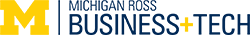Late nights studying in the UgLi (the undergraduate library for those who don’t know), Saturday football games, the changing fall leaves in the Diag, and an overall air of excitement on campus– fall has arrived once again in Ann Arbor!
As we look ahead to midterms, final exams, and projects, one of the most important things for us to remember this semester is to stay organized. Thankfully, various productivity-focused browser extensions and applications– AI-powered or otherwise– are exploding in popularity. They’re great additions to help you stay on top of your academics and ensure you have a successful semester.
Yoink: Founded by software engineer Matthias Gansrigler, Yoink allows for an increased daily work flow. With a virtual “shelf” to store files you’re working on and intuitive dock behavior (just like Finder!), Yoink simplifies file navigation and saves tons of time. Don’t just take our word for it – it currently has almost 5,000 5-start ratings on the Apple Store!
Shottr: Continuing the trend of efficiency, Shottrr allows for increased capabilities in taking screenshots on Mac computers– adopting many of the same features currently available on Windows. With native optimization for M1 chips, pixelation abilities, overlays, and a whole host of other markup tools, Shottrr makes screenshotting easier and faster than ever.
Arc: Founded by former Facebook employees Josh Miller and Hursh Agrawal in 2019, Arc offers a calm, clean, and highly-personalized browsing experience with a multitude of organization options. Through different sections on your browser called “Spaces” (which you can toggle between), you can customize a Space’s name, theme, number of screens, and much more. Arc is a powerful software that allows you to tailor your interactions in ways Safari and Chrome cannot. A cutting-edge browser that can elevate your day-to-day operations in an efficient and intuitive manner, this is a great choice to increase your productivity and make spending time on your laptop enjoyable.
Bartender: Bartender is an award-winning software for MacOS that allows you to organize, declutter, and streamline your menu bar. As busy Wolverines, we often don’t have time to search up what the exact combination of keys is to perform that one elusive shortcut. With Bartender, this extension allows you to add those hidden functions that are usually off-limits to your top menu bar. Giving you total control over what’s showcased on your menu bar, you’re able to personalize your menu bar to maximize your productivity.
Of course, it’s important to remember that these tools will not work for everyone. You might love a browser shortcut, while others prefer a handwritten notebook, a color-coded Google Calendar, or a digital planning app. It’s important to experiment with different tools, software, and products to determine what will enable you to achieve your goals through the semester.
Perhaps even more important to remember is how essential wellness is to productivity and how you work throughout the semester. It is crucial that you take care of your mental, physical, and emotional wellbeing. Whether it’s journaling or taking a walk through the Arboretum, taking care of yourself is perhaps the best productivity tool you could ask for. Checking in with yourself helps you be prepared, organized, and ready to take your classes, jobs, and countless other responsibilities head-on. Try to incorporate even just one of the tools highlighted here out this semester, whether it’s by cleaning up your menu bar with Bartender or annotating screenshots of notes with Shottrr. By adopting some of these tools, you’ll be ready to achieve all your goals this semester without sacrificing your mental and emotional wellbeing.